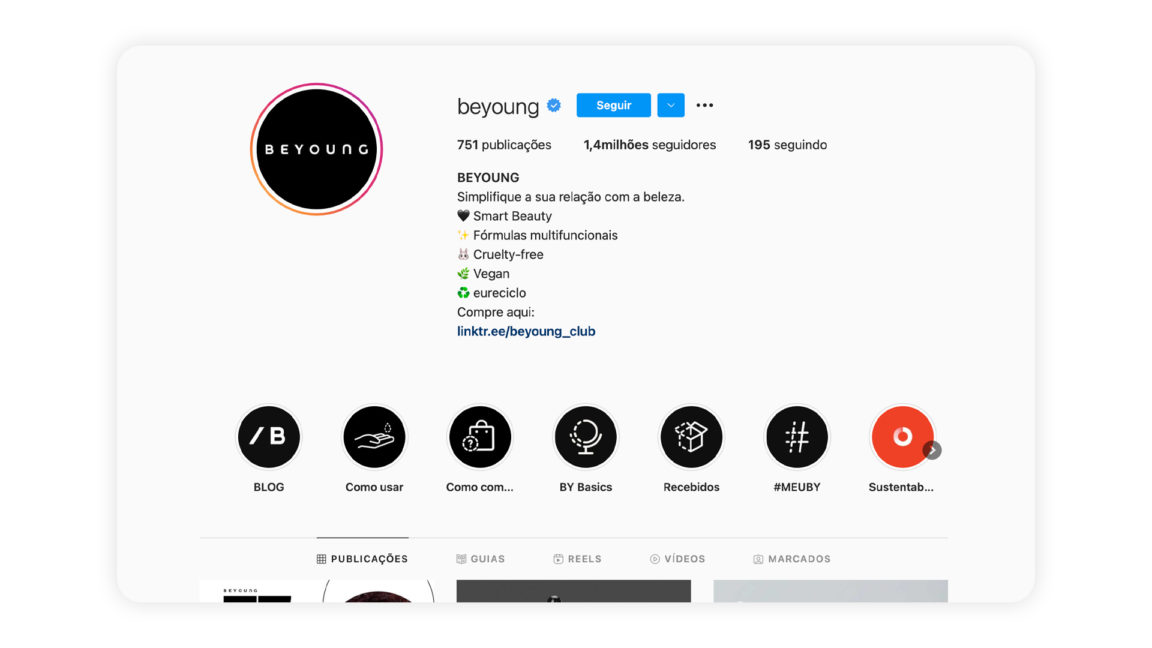Pay me
Instagram has shown increasing potential to drive online store sales — whether through content production, audience engagement or paid advertising. But do you know the importance of the bio of this social network?
Often, entrepreneurs create their Instagram account in a hurry and fill this field without much attention. However, the biography is an essential part of your profile, being responsible for present the brand proposal to users.
That way, if you want to catch the attention of consumers and, of course, generate conversions for your business, you need to take a special look at Instagram’s bio.
To help you with that, we’re going to share valuable tips for making a attractive online store bio on Instagram. Read on!
What is Instagram bio?
The Instagram bio, or biography, is the field located at the top of a social media profile, below the account’s name and photo.
In this space, you can provide key information about your brand, such as a description of up to 150 characters, contact information and a link to the website.
The bio is responsible for the first impression that people have when they enter a profile on the platform, which can be decisive for the user to become or not a follower and, later, a customer of your store.
In this sense, it is essential to present your business in an attractive way in this section. When reading your online store’s bio, consumers should be able to easily identify what you sell, what segment you operate in and what your value proposition is.
This way, he has more chances to remain in your profile, to know your business better and, thus, to become a follower and potential customer.
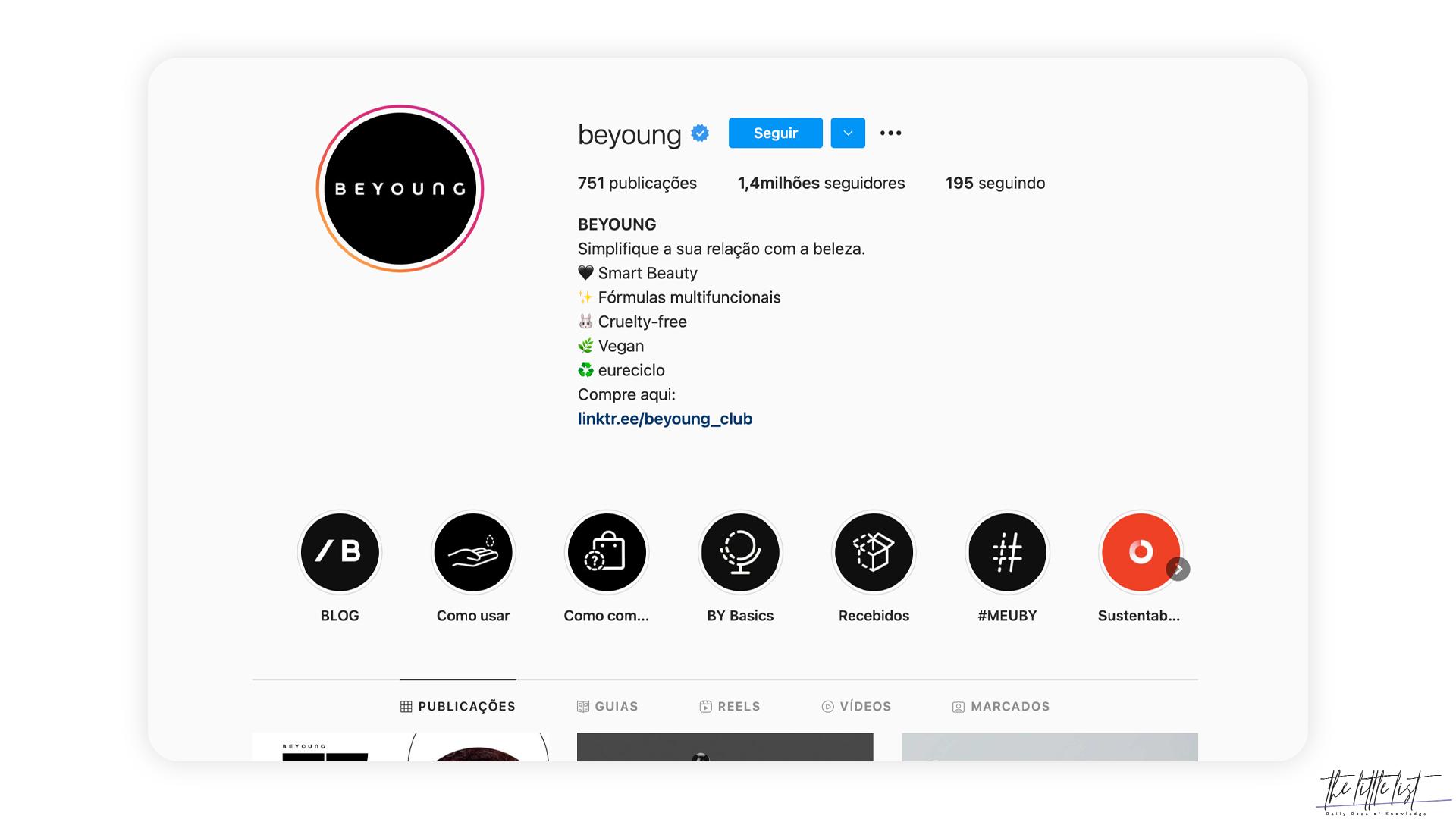
Sample Instagram bio from Beyoung
How to make an attractive online store bio on Instagram?
Even though it’s a limited space, Instagram’s bio can be used creatively and strategically to generate more sales opportunities for your business. Next, we’ll share the best practices for making an online store bio!
1. Have a professional account
The basic step for any company that wants to be present on Instagram is to have a professional account on the social network.
With this type of profile, you will have access to different functionalities on the platform, being able to categorize your business and fill in additional fields in your online store’s bio to make it more complete and attractive.
The professional account also allows you to view data about the performance of your publications and the profile of your audience, in addition to using sales tools and paid advertisements available on Instagram.
2. Create a clear and informative description
As we’ve already highlighted, an online store bio must clearly present the brand’s proposal. Therefore, in addition to adding the name and a photo that represent the company, make a brief description (maximum 150 characters) that makes it clear what the business offers and what its purpose is.
Use short and objective sentences that are able to convey the identity and values of e-commerce. If you have any slogans, you can include them here too.
Also, remember to keep the description always up-to-date with useful information for the consumer. To make the bio even more attractive and fun, you can also bet on the use of emojis to illustrate and highlight the most important data.
3. Add a CTA
End your bio description with a Call to Action (CTA), that is, a call that encourages the user to perform a certain action, such as “Access the site!”, “Discover the new collection!” or “Take advantage of our promotion now!”.
The CTA can be modified whenever necessary, depending on your e-commerce goals. During Black Friday, for example, you can insert a personalized call for the consumer to check the event’s special promotions.
4. Enter the webshop link
Unlike other social networks, Instagram does not allow the insertion of links in organic publications on the platform — in Stories, this is only possible for verified accounts or with more than 10 thousand followers.
So, use the link field in your profile’s bio to direct consumers to your online store’s website and, thus, generate more traffic and conversions.
It is only possible to add a single URL, it is recommended to insert your e-commerce link. However, if you also want to promote other sites, such as your business blog or a sweepstakes link, you can use a link aggregator.
With this tool, when clicking on the bio link, the customer is taken to a page that brings together several links, which can be redirected to the one of interest. There are several free options for you to use, such as linktree.
5. Put a contact button
If a consumer browses your profile and has any questions, they should be able to easily get in touch with you to resolve their question.
With a professional account, you can create a contact button, which is available right below the bio, with the main service channels for your e-commerce, such as:
- an email, which will redirect the user to their default email application;
- a phone number, which can direct the consumer to a call or a WhatsApp conversation;
- a business address, if you have a physical store, which will show a map indicating how the person can reach the establishment.
6. Use relevant hashtags and keywords
A good strategy for leverage your brand’s reach is to add relevant hashtags and keywords to your Instagram bio.
If your store has its own hashtag, for example, be sure to add it to your description. By clicking on the tag, the user will be directed to a personalized feed with all the content produced by the company and by other profiles marking this hashtag.
In addition, it is worth doing a keyword research related to your business, using tools such as Google Trends, to include the most searched ones in your bio. Thus, your profile will be more easily found by users.
However, be careful not to overuse these elements, always remembering that the bio must be authentic and attractive to catch the attention of consumers.
7. Activate Instagram Shopping
Instagram Shopping is a feature that allows the creation of a store within the social network, being a very relevant feature for a virtual store bio.
When activating the tool on your profile and registering the products on the platform, a “Store” button is created below the bio description, which redirects the user to a page within Instagram with all the products and collections of your business.
This facilitates the consumer’s navigation and purchase journey, helping to direct them to your e-commerce site.
8. Organize Stories Highlights
Finally, to complement your Instagram bio and provide even more relevant information to your audience, use the Highlights feature to pin Stories posts to your profile.
You can organize them into different categories, such as a FAQ with top customer questions, customer feedback, delivery information, and product demos.
We hope our tips were helpful to you. Now it’s time to get your hands dirty and create an amazing online store bio to attract more customers and generate sales leads for your business!
Do you want to know other strategies for your e-commerce social networks? Be sure to check out our complete guide on how to sell on Facebook!
Discover more articles in our categories Fashion & Looks & Luxe & 90s Outfits.
Thanks for visiting we hope our article Pay me
, we invite you to share the article on Facebook, twitter and e-mail with the hashtag ☑️ #Pay ☑️!